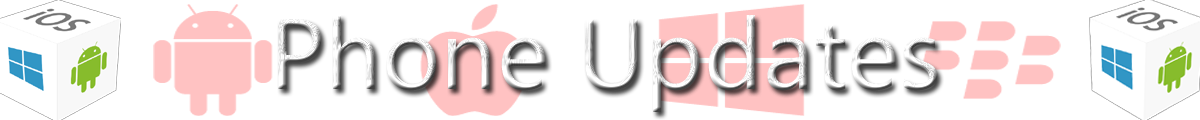Microsoft has published a new blog post detailing how Windows 10 will love all your hardware, no matter what operating system or ecosystem it may be a part of. Have an iPhone or an old printer? No problem.
The company is focusing on the more connected world where technology is swapped and mixed on a daily basis. You could be rocking a tablet one minute and be enjoying a film on your smart TV the next. Microsoft wants Windows 10 to be center stage. It's clear Microsoft is seeking to include those who choose to use products from other vendors simply by analysing the new services launched for iOS and Android alone.
The Phone Companion app is also touched upon in the blog post, which enables you to choose which phone you own - be it a Windows Phone, Android or iPhone. The tool will help those with the latter two get set up and configured for a seamless experience. There are various bonuses to using Microsoft's own services too, including Xbox Music.
The company is focusing on the more connected world where technology is swapped and mixed on a daily basis. You could be rocking a tablet one minute and be enjoying a film on your smart TV the next. Microsoft wants Windows 10 to be center stage. It's clear Microsoft is seeking to include those who choose to use products from other vendors simply by analysing the new services launched for iOS and Android alone.
The Phone Companion app is also touched upon in the blog post, which enables you to choose which phone you own - be it a Windows Phone, Android or iPhone. The tool will help those with the latter two get set up and configured for a seamless experience. There are various bonuses to using Microsoft's own services too, including Xbox Music.
Cortana will also be making her way to Android and iPhones, which will connect to Windows 10 as a companion app. Using the Phone Companion app on Windows 10 will aid those with both platforms to get started with Microsoft's personal assistant. It's a neat move by Microsoft to include more consumers into the Windows ecosystem by making it easier to get connected."With the latest upcoming version of the Music app, you'll be able to store and access your music from OneDrive not only on your PC but now also play it anywhere, for free, on your iOS or Android phone (this already works on Windows phones). This means the music playlists you spend hours putting together on your Windows 10 PC will now show up and be playable on your phone, automatically."
So, how does one get involved? You'll need to join the Windows Insider Program to test out the Phone Companion app on an upcoming Windows 10 Insider Preview build, which will be out in "a few weeks". Cortana is also expected to be made availabe for iPhones and Android handsets by the end of June, alongside the updated Xbox Music app."At Microsoft, we want everyone to love not just their Windows 10 PC, but all the devices they own, working with their Windows 10 PC."