It’s an open secret that the old Xbox Music hub is still actually buried in the Windows Phone 8.1 OS, with the new version overriding it. Users have been bringing it back via an NFC trick, which works but it’s far from convenient. Now, a developer has taken the extra step and released a free app that lets you pin a direct link to the old version on your Start screen.
The app is named Music Hub Tile, and when initially launched it will let you pin either the green Music Tile or a transparent one to your Start screen. The transparent one though will cost you 99 cents via an in-app purchase, whereas the green is free.
Once the newly pinned Tile is opened, the app redirects you to the old and familiar Xbox Music hub of 8.0, where everything works as expected. However, touching the dropdown player controls will send you off to the new app, mostly because 8.1 is coded for redirecting you to the new, separated app.


The Xbox Music app was just updated on Friday with numerous bug fixes and improvements, and updates are expected every two weeks to improve things frequently based off of your suggestions. In that sense, we’re not sure how useful using the old version of Xbox Music will be, given three or four more updates to the new one. Regardless, the choice is yours and at least for now, the green version is free, so there’s no loss.
Pick up Music Hub Tile here in the Store. Let us know in comments if you’re going back to the old, or sticking with the new one (and whether Friday’s update changed your mind)!
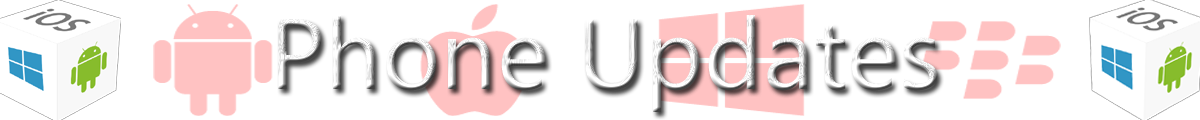


No comments:
Post a Comment