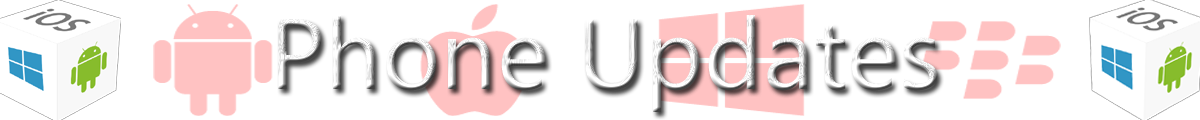Windows
Phone 8.1 is now in the hands of developers, and those enthusiasts who chose to
install it. But it seems folks are already looking forward, saying “what’s
next?”
That,
apparently may be Windows Phone8.1.1 , and the first rumors about it, and what
it will bring, have appeared on Reddit, thanks to a poster going by the handle
“Microsoftly”. He has posted a lengthy list of the features that will be packed
into this supposed update, and there are quite a number of them, including
Cortana non-beta, features and music controls in the Action Center, and much
more. In fact, here is the lengthy list of unconfirmed rumors for the update
after Windows Phone 8.1:
·
Features in Action
Center
·
Instagram application
to have DIRECT MESSAGING and better video uploading capabilities and camera
fixes UI for camera to be tweaked with enhanced features from Nokia Camera
application
·
KIK Messenger to be
finished in late June, overhauled design and html 5 support Skype with completely
new design.
·
Messages in bubbles
and chat heads similar to Facebook messenger?
·
Facebook messenger to
have improved notifications, polished design and new set of fonts along with
video chat, calling and improved emoji store
·
OneNote to have many
new features as Word.
·
A possible merger
Ability to set WordFlow's guide line to accent invisible
·
Give users choice to
have invisible tiles on individual applications
·
New lock screen
gestures input and other unique, disclosed password input technique options
·
Calculator upgrades
to version 2 with more scientific features
·
Month view
drastically changed in design in calendar application
·
Alarm application to
feature a stopwatch, timer and splits
·
Interactive live
tiles
·
Lock screen
applications will be built inside core system
·
Music controls in
Action Center
·
More detailed
notifications in Action Center
·
Dividing line in
Action Center
·
Application Games to
be deleted and replaced with Xbox One application dealing with avatar,
messages, remote and other features.
·
Name to be decided
YouTube application to be built completely with html 5 coding as requested by
Google
·
Cortana to head out
of beta
·
Internet Explorer
applications
·
Give uses the choice
to delete Podcasts application
·
New voice memo
application Backgrounds (Accent Colour 2)
·
Store with wallpapers
from featured applications
·
Ability to favorite
applications in store to better suggestions
·
Unit converting
applications
·
Change colour of
keyboard to black, white, gray, accent colour without changing background color
·
Keep word suggestion
bar hidden until something is typed
·
Tiles to update as
frequently as 30 seconds if feature is turned on by user or developer
·
Music volume controls
to be centered
·
OneNote having
abilities to use art tools
·
Facebook application
from official company
·
Email/Outlook
application to follow same design as computer base
·
Photos will have
description such as name, place and time
That
is quite an ambitious list, but remember that it is a huge rumor and in no way
(that we know of) did it come from Microsoft itself. Let us know what you think
of this feature set and what you think is missing in comments below.