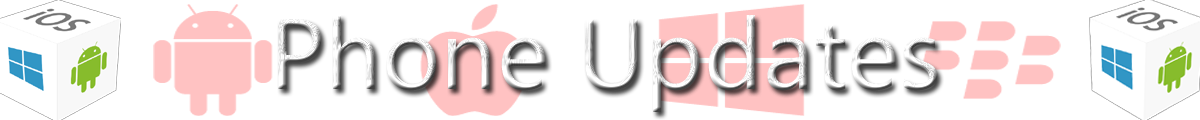Chief Information Officer for Hampshire, Jos Creese, has stated in a recent interview that the UK government opts for Microsoft
over open source alternatives because it's generally cheaper once costs
have been calculated. Creese notes that the software giant has been
flexible when it comes to deploying products and hardware to improve
frontline services. Cost is not limited to just licensing fees.

There's no arguing that new tenders and contracts signed by governments can be somewhat overpriced, but Creese defends his point by explaining companies like Microsoft, SAP and Oracle have to justify costs and work hard to drive a flexible business model. This is something Microsoft has and will continue to do when working with said parties, ensuring that its products are deployed to maintain market share.
But open source is generally free and therefore should be saving costs, rather than pricey Windows licensing and costs, right? It depends on deployment, support and all other management costs that are calculated when deciding on business plans. This is what Creese notes as being more affordable with Redmond, since everything is included and Microsoft already has management tools available for IT departments.
Microsoft is also currently attempting to drive custom from Windows XP to Windows 8, but has extended support to governments who have requested prolonged coverage of the ageing operating system, including the UK. The company has made moves to make its offerings more appealing by slicing licensing fees as well as helping out with both developments and business models.
Source: Computing, via: Forbes

There's no arguing that new tenders and contracts signed by governments can be somewhat overpriced, but Creese defends his point by explaining companies like Microsoft, SAP and Oracle have to justify costs and work hard to drive a flexible business model. This is something Microsoft has and will continue to do when working with said parties, ensuring that its products are deployed to maintain market share.
But open source is generally free and therefore should be saving costs, rather than pricey Windows licensing and costs, right? It depends on deployment, support and all other management costs that are calculated when deciding on business plans. This is what Creese notes as being more affordable with Redmond, since everything is included and Microsoft already has management tools available for IT departments.
Microsoft is also currently attempting to drive custom from Windows XP to Windows 8, but has extended support to governments who have requested prolonged coverage of the ageing operating system, including the UK. The company has made moves to make its offerings more appealing by slicing licensing fees as well as helping out with both developments and business models.
Source: Computing, via: Forbes