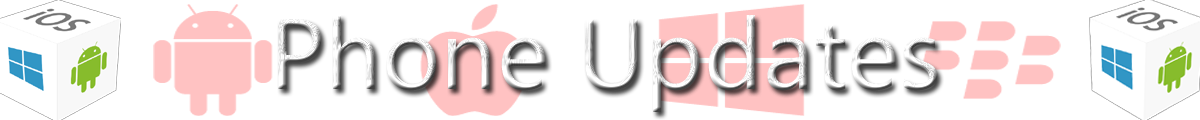Hi I am a new windows developer so I have given you the basic steps for developer unlock of windows phone ,You can be easily a developer of windows by unlocking your Lumia phone freely for one year (Student Developer unlock) in a GENUINE way by following these steps :
->Open https://www.dreamspark.com/Default.aspx
click on students and create a account by using your Microsoft email id details
-> verification : Prefer manual verification under other options if you don't have .edu id
Any college proof is needed for this step (Ex: college ID , Marks list ,etc)
After giving the details you will be verified by microsoft, in 1 or 2 days you get a mail that you have successfully registered
->After successfully verified by MS : click mapping merge dreams park with your ms account
-> Go to this link : http://developer.windowsphone.com/en-us Log in use your MS id then click dashboard to create your developer profile " get free code from dreams park " it will activate your developer windows account for 1 years then your developer account is ready
->Then install that SDK 8.0 " 64 bit OS users only "
for windows 8 64 bit users :
http://download.microsoft.com/.../938A5.../wpsdkv80_enu1.iso
If you doesn't have 64bit OS and if you are dev unlocking your phone for simply deploying games and apps then use Mini SDK
Mini SDK can be downloded from
http://www48.zippyshare.com/v/61043840/file.html
Now Connect your LUMIA to Your PC open windows phone developer registration
Login through your microsoft id follow that instruction and register it :
then your DEVICE Successfully Developer Unlocked "
Browse dev center website install dev app and open agree for everything on your mobile for dummy use "
Now your LUMIA is successfully unlocked :)
Please download xap deployer to deploy apps if you are facing problems with SDK
You can download patched .xap files from many sites
Please comment if you have any doubts