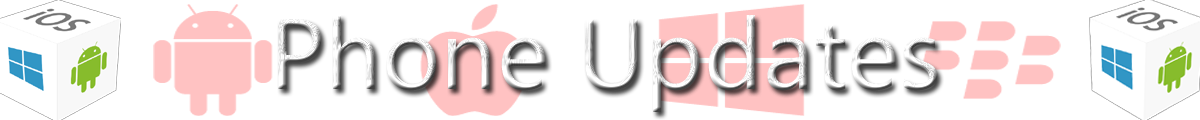The Windows Phone Store is home to many apps and every day it grows
with new submissions. Let's continue our weekly trend of exploring the
top apps available in the Windows Phone Store.
As of June 14th, the top-five free apps are Files, Facebook, Pandora,
ooVoo Video Call, and Messenger. The top five paid apps are Download
MP3, Background Designer, Theme+, Metrotube, and FLV Player HD. The
top-five trending apps are ooVoo Video Call, Pinterest Beta, TED, Forza
Football, and Music & Audio.
The top-five free games are
Piano Tiles,
Extreme Survival Run, Temple Run 2, Don't Tape on The White Tile, and
100 Balls. The top-five paid games are
Doodle Devil, Angry Birds, Cut The Rope Exp, BADLAND, and
Sonic CD.
Let's explore these apps and see if we can find you your new favorite app!
 Pinterest Beta (free)
Pinterest Beta (free)
- Earlier this week, we were treated to the debut of the
official Pinterest app for Windows Phone. But don't get too excited, the
app is just a mobile web wrapper and offers only a few unique
experiences. This fact is reflected in the app's ratings, where many
disappointed users left comments like "lazy" and "I waiting for long
time a Pinterest official app but I feel a quite disappointed with this
version. It's not different [than] a mobile site version."
For those that did not know, Pinterest is a tool to help you discover
and plan things you want to do. When you find something that looks
interesting, just Pin it! Pins are visual bookmarks that you organize
and share the way you want.
The app is available right now and is currently in Beta. This app is currently trending in the Windows Phone Store.
 ooVoo Video Call (free)
ooVoo Video Call (free)
- "With ooVoo you can make FREE video calls, voice calls, and send text
messages to easily connect with friends and family. ooVoo is the
highest quality video chat app, beating other leading brands hands down.
Start a free video call with one person or up to twelve people and
experience the best quality video and audio. Over 100 million people are
on ooVoo, it’s easy to sign up and add friends," the app description
reads.
ooVoo lets you do one-on-one video calls and group video calls with
up to 12 participants as well as instant messaging, and also includes
echo cancelation for crystal clear audio. ooVoo is known for
offering the best video experience possible even at places with low
bandwidth.
This app is currently trending in the Windows Phone Store and is in the top-five free apps list for this week.
 TED (free)
TED (free)
- "TED's official app presents talks from some of the world's most
fascinating people: education radicals, tech geniuses, medical
mavericks, business gurus, and music legends. Find more than 1700
TEDTalk videos and audios (with more added each week) on the official
TED app -- now for Windows Phone," the app description reads.
In case you aren’t familiar, TED is an independent, non-profit
organization that invites people to share their remarkable stories with
others. These stories are made available to all for free on the Web.
Earlier this week, the official app for this delightful service arrived
at the Windows Phone Store.
 Forza Football (free)
Forza Football (free)
- "Live scores and push notifications, and video highlights for more
than 420 football leagues and cups around the world. As well as being a
live score app known and loved internationally, Forza Football is
simultaneously changing the face of football by liberating and sharing
the collective opinion of fans from all over the world," the app
description reads.
This app is simple and is currently trending in the Windows Phone
Store. You can set alerts for your favorite teams, receive detailed and
customized push notifications for each team or match you are following,
and you can receive quick and accurate updates compared to other
football apps. If you are watching the 2014 FIFA World Cup, this app is
the perfect companion!
 Music & Audio (free)
Music & Audio (free)
- "In the Music & Audio, music fans will receive all the features
that they require from a Music app. It allows you to search, listen and
download lots of songs for free. It also provides an excellent music
player. It is quick and convenient," the app description reads.
This app is also trending in the Windows Phone Store and is a
fantastic music player for Windows Phone. The app features various
genres of music includes Pop, R&B, Hip-Hop, Rap, Soul, Funk, World,
Reggae, Jazz & Blues, Rock, Urban, Metal, Electronic, Classical,
Mixtape, audiobooks, learning, storytelling, entertainment.
Interestingly enough, you can search for almost any song you want to
hear and save it too (utilizing the SoundCloud API).
You can create offline playlists, transfer music to your phone's
library, log in via your SoundCloud account, and much more. Give this
app a try and see if you like it.
Stay tuned for next week's Windows Phone Store app highlights!

 Summary of the Book
Madhav is a Bihari boy with big dreams who falls in love with the beautiful Riya, a rich lass from Delhi. There are some fundamental differences between the two. Madhav’s English isn’t all that great, but Riya speaks the best English. Madhav wants Riya to be his girlfriend but Riya disagrees. She wants them to be just friends but he definitely wants more. Riya finally comes up with a suggestion, a compromise – she agrees to become his half-girlfriend! Chetan Bhagat presents a simple and beautiful love story that will move you with all the nuances of a modern-day relationship. It also inspires you to realize your individual dreams.
About Chetan Bhagat
Chetan Bhagat is a famous contemporary Indian writer, speaker, columnist and novelist. He was born in New Delhi in 1974. Considered one of India's most popular writers of fiction, Chetan Bhagat is an alumnus of the Indian Institute of Technology, Delhi and the Indian Institute of Management, Ahmedabad. Before becoming a fulltime writer, Chetan worked as an investment banker for a few years. The New York Times called him ‘the biggest selling English language novelist in India’s history’. Some of Chetan's other notable works are Five Point Someone, One Night at the Call Centre, 2 States, The 3 Mistakes of My Life, and Revolution 2020. Three of his books have been adapted into Bollywood movies, two of which went on to become massive hit movies: 3 Idiots and Kai Po Che!
Buy Half Girlfriend
Summary of the Book
Madhav is a Bihari boy with big dreams who falls in love with the beautiful Riya, a rich lass from Delhi. There are some fundamental differences between the two. Madhav’s English isn’t all that great, but Riya speaks the best English. Madhav wants Riya to be his girlfriend but Riya disagrees. She wants them to be just friends but he definitely wants more. Riya finally comes up with a suggestion, a compromise – she agrees to become his half-girlfriend! Chetan Bhagat presents a simple and beautiful love story that will move you with all the nuances of a modern-day relationship. It also inspires you to realize your individual dreams.
About Chetan Bhagat
Chetan Bhagat is a famous contemporary Indian writer, speaker, columnist and novelist. He was born in New Delhi in 1974. Considered one of India's most popular writers of fiction, Chetan Bhagat is an alumnus of the Indian Institute of Technology, Delhi and the Indian Institute of Management, Ahmedabad. Before becoming a fulltime writer, Chetan worked as an investment banker for a few years. The New York Times called him ‘the biggest selling English language novelist in India’s history’. Some of Chetan's other notable works are Five Point Someone, One Night at the Call Centre, 2 States, The 3 Mistakes of My Life, and Revolution 2020. Three of his books have been adapted into Bollywood movies, two of which went on to become massive hit movies: 3 Idiots and Kai Po Che!
Buy Half Girlfriend